craft/
ecdiff
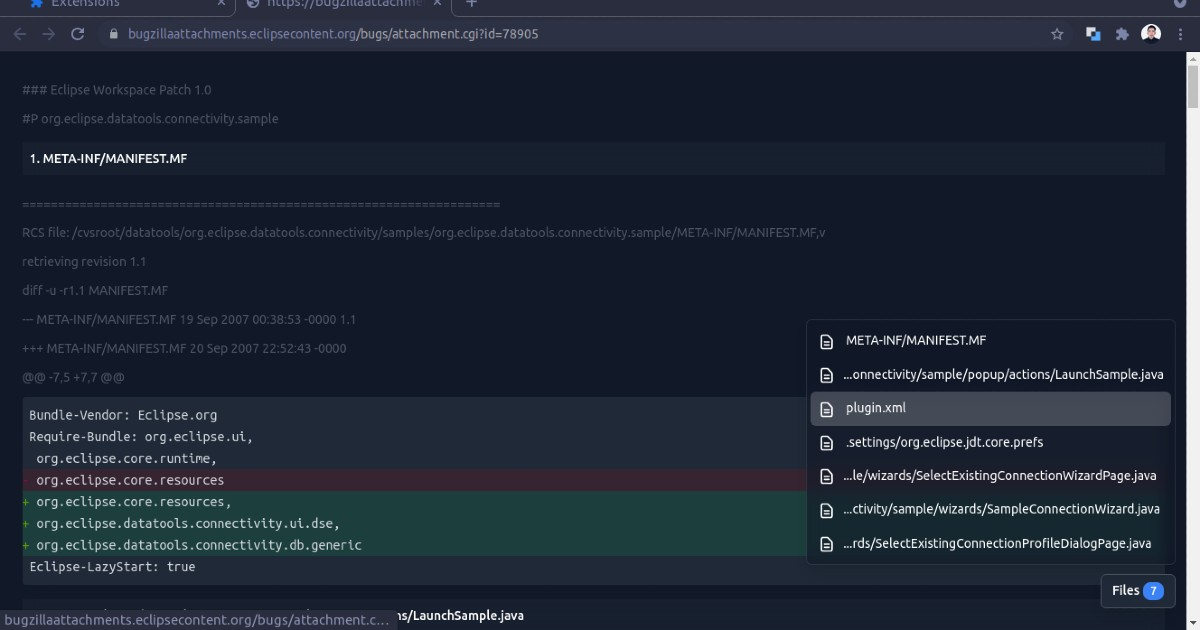
React, Tailwind CSS, TypeScript, Google Chrome, Code Patch, Eclipse IDE, CVS, Git
Beautifies Git and CVS code patches on the browser. The new version of previously known as Eclipse Patch Viewer bookmarklet.
Features
- Code syntax highlighting
- Light/ dark mode
Usage
- Open a code patch file on a Chrome browser
- Click on the ecdiff extension icon
Toggle dark mode on options page: Right click on the ecdiff extension icon then click on "Options".
Heads up! To format local code patch files at
file:///, enable "Allow access to file URLs" on "chrome://extensions/?id=jockmidhjggcfnfdinaihmndknopjjij".
Supported code patches
- git diff
- unified diff code patches created with Eclipse IDE
- unified diff code patches created with CVS diff
Syntax highlighting support
- 275 languages (View list)
Credits
Icons made by Ilham Fitrotul Hayat from Flaticon and generated with RealFaviconGenerator.net.
Code patch attachment used as screenshot - https://bugzillaattachments.eclipsecontent.org/bugs/attachment.cgi?id=78905
Support
This project is completely free and developed during my free time. If this piece of software helps you, consider donating any amount on my Ko-fi page. Thanks!