post/
Heavenly Side
December 25, 20211 min read
VS Code
Whenever I present during team code reviews, I usually toggle "Screencast Mode" on in VS Code. It allows me to display the keys I'm typing in the editor. It also adds a red circle around the cursor whenever I do mouse click.
To toggle Screencast mode, press CTRL + SHIFT + P or simply F1 key then select "Developer: Toggle Screencast Mode" - CMD + SHIFT + P for Mac.
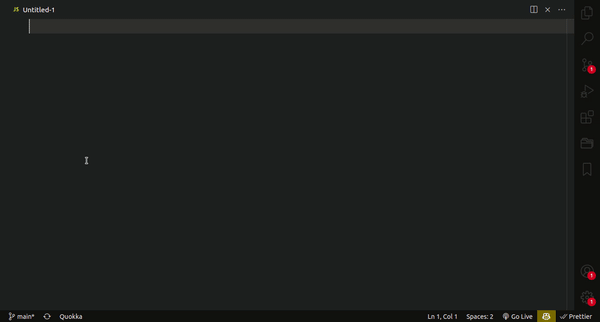
I believe that team code review is a major key in writing clean and maintainable code. It's a great way to get feedback from your peers and to learn from each other. With "Screencast Mode" on, it helps my peers to see easily what I'm typing and where my cursor is.
And just like that, 2021 has wrapped. Hallelujah!
It's been a long way down from here. But my heavenly side is coming to life if you want me.